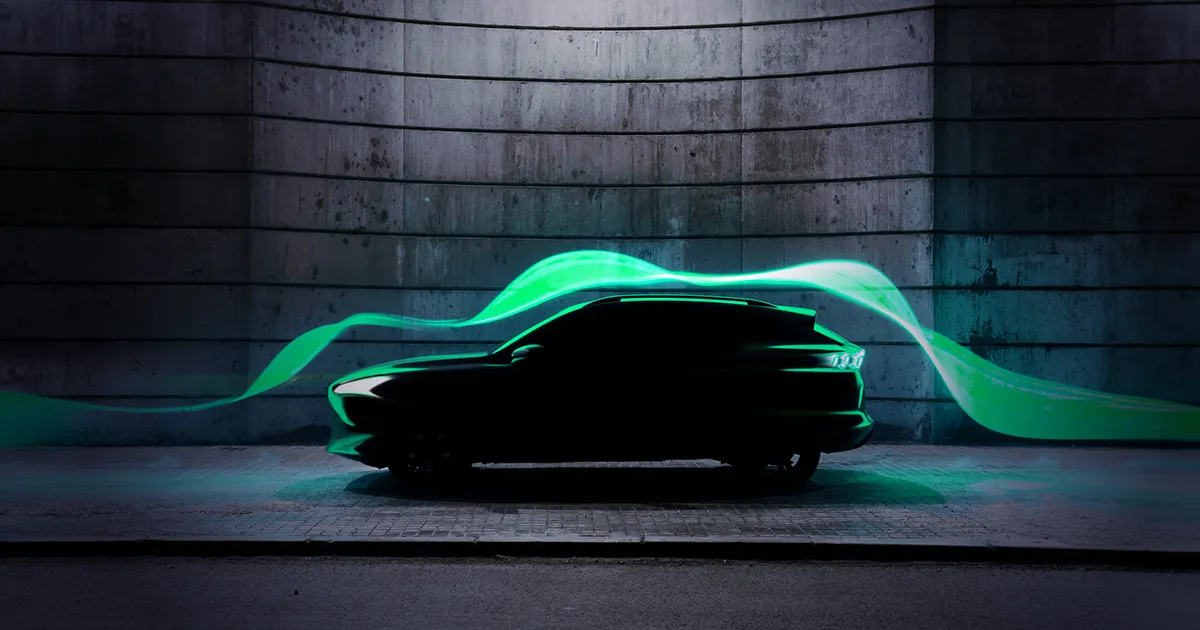TikTok Pixel 101
Download the PDF version here.
TikTok Pixel
TikTok Pixel is a piece of code that you can place on your website to help you find new customers, optimize your campaigns and measure ad performance.
By installing the pixel code directly on your website or using one of our partner integrations, you can track your website visitor’s actions such as ‘view page’ or ‘purchase,’ which lets you:
Build marketing audiences
Create Custom Audiences, based on website visitor actions, to re-engage previous site visitors or to model lookalikes to find new customers.
Optimize ad delivery
Target audiences that are more likely to initiate a website event by setting an optimization goal on visitor events like add to cart, view page or purchase.
Measure campaign performance
See the impact of your campaigns by measuring ad performance and return on ad spend (ROAS) based on a series of conversion events you define.
How it works
Once installed, the pixel will automatically capture and transmit privacy-safe web page information as visitors interact with your website from clicking on your ad.
The pixel will only collect information about the ad, what action took place and when, the IP address, and the User Agent which is all used to attribute actions to your ads on TikTok.
- An Ad on Tiktok is clicked
- Information is collected
- As your page loads, the TikTok pixel (already installed) fires. Information is collected about the ad, the IP address, the User Agent, and the time the pixel was fired. Cookies are not collected, unless enabled for Advanced Matching.
- Events are launched
- The visitor navigates your website. Each time they complete an action, like clicking a button or visiting a new page, an event is fired. You can create and configure Events how you want using TikTok Ads Events Manager.
- TikTok Server
- Each time an event is fired, the pixel sends TikTok data and information about the event, the time it was fired, and the page it was fired on.
- Purchase Event
- With a purchase event, when a visitor purchases a product, the pixel sends information to TikTok. If the Developer Mode pixel is implemented, product information can be sent via parameters. This is important for Dynamic Product Ads or Advanced Matching.
- TikTok Attribution
- Data collected from the pixel is used to match website actions to people who saw your TikTok ads, and processed to show attribution in reporting.
Download the PDF version below.
Get up to RM5,000 off now