Frequently Asked Questions
Understanding Your Bill
-
The bill format is divided into 4 main sections:
Summary of bill statement
A summary page where you can find your total payable amount, outstanding amount, bill period and your payment due date.
General information
You can find various information on how to contact Maxis, different payment methods, reconnection charges due to late payment and how to update your change of address by clicking on the QR code.
Summary of your rate plan(s)
Find the total overview of your account in one glance. Your bill will be broken down into different types of services; Mobile, Fixed Services, Solutions and/or Bundle Services.
Details of your rate plan(s)
Here, you can find a complete breakdown of your current charges for all your services. If you do not opt for itemised bill, your will see the breakdown of your local and IDD calls/SMS, roaming calls and SMS, data or roaming passes, discounts or rebates and other additional items.
-
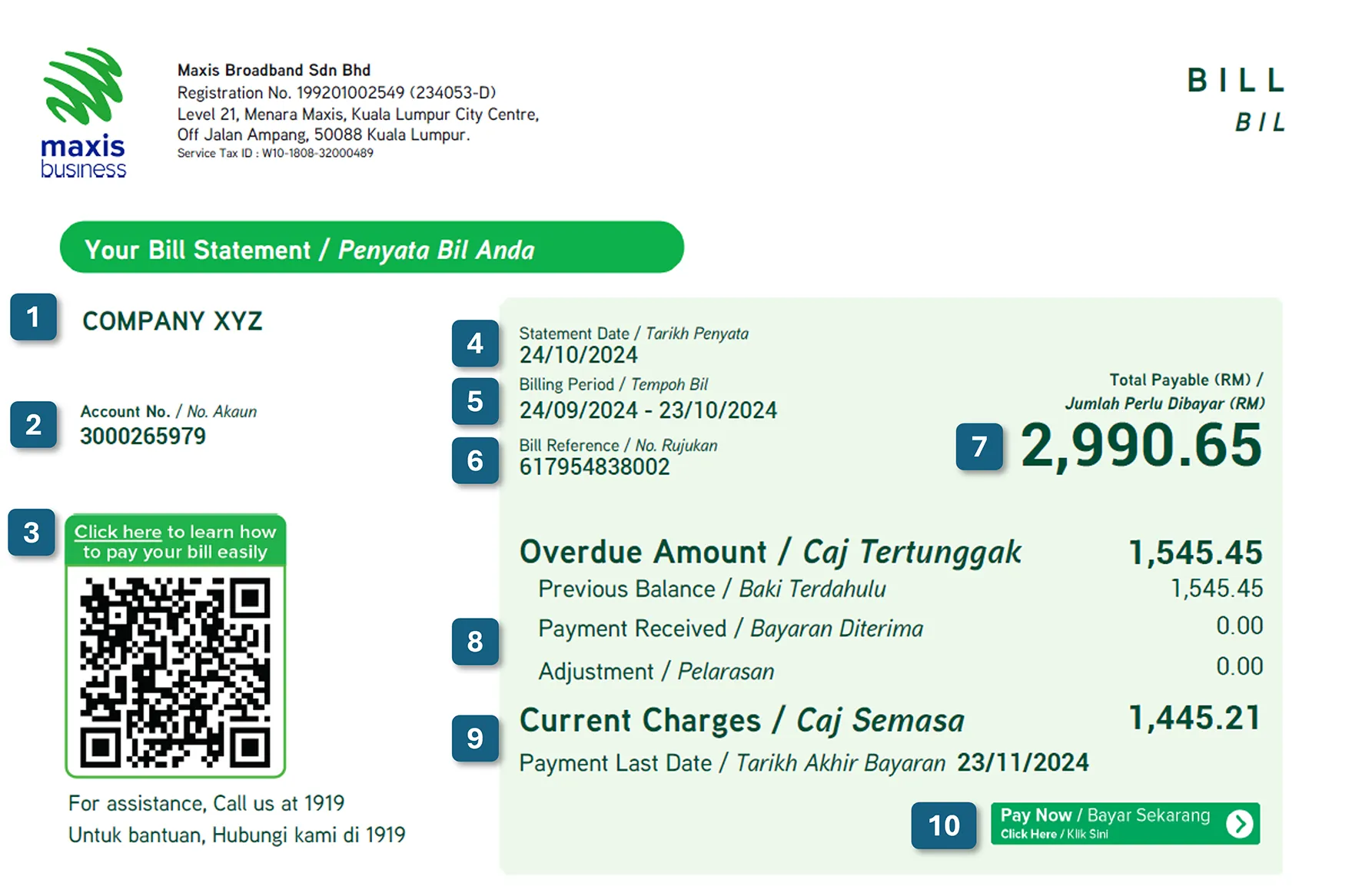
Bill Page 1
Statement SummaryCompany Name: [Your Company Name]
Account No.: [Account Number]
Statement Date: [Date] |
Due Date: [Statement Date + 30 Days]
Invoice No.: [Number]Billing Period: 30/31 days. Charges prorated if signed up mid-cycle.
Total Payable:
- Current Charges: [Amount]
- Outstanding (Previous Month): [Amount]
- Service Tax (6%): [Amount]
- Total Due: [Total]
Pay Now:
- Scan QR code for payment options.
- Click ‘Pay Now’ button to proceed.
- Need help? Contact Maxis Business: [Phone Number].
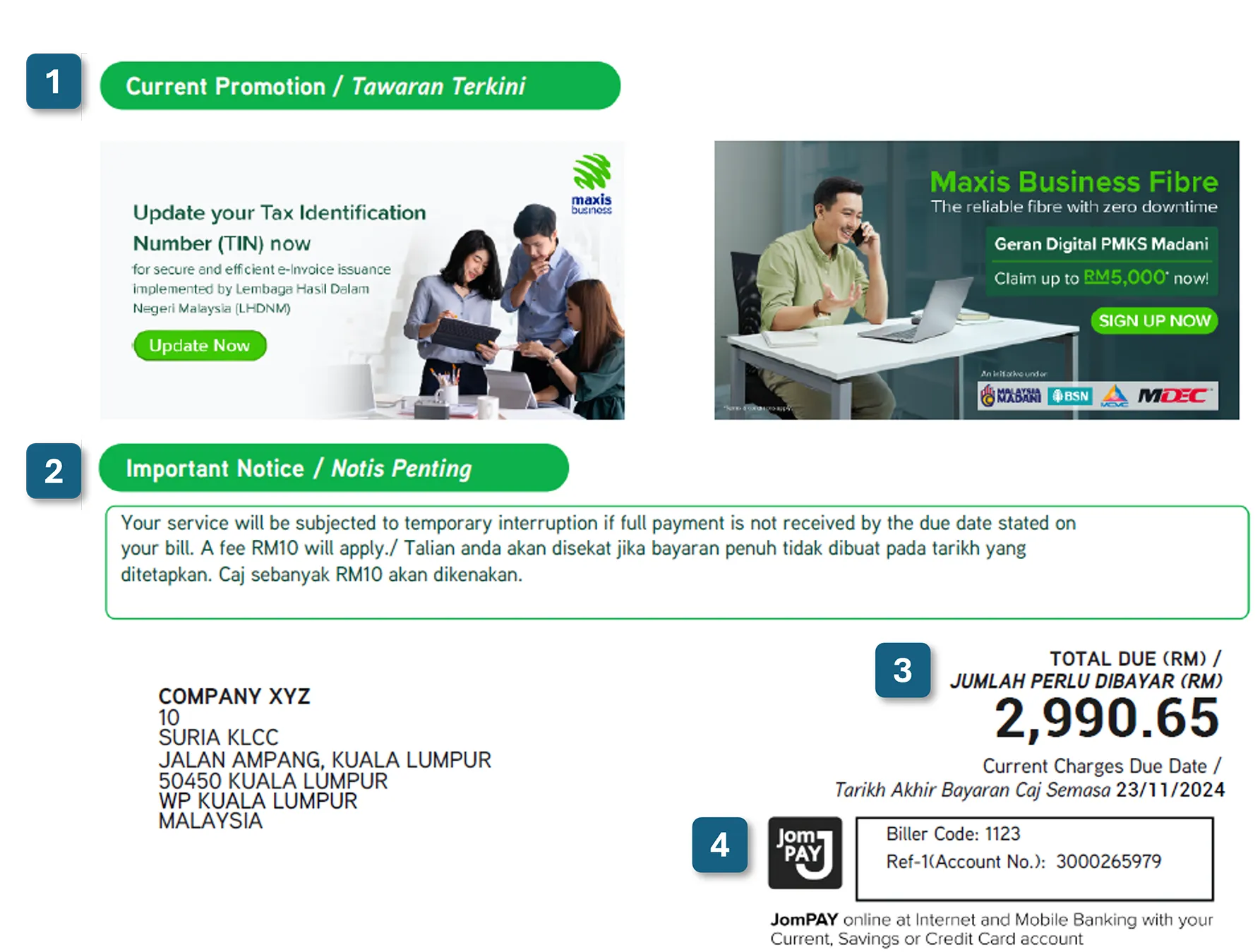
Promotion and Important Notices
- Current promotion – you may click on the banners onin your eBill and it will redirect you to the promotional page.
- Important Notice – please keep a look out for important announcements regarding your products and services here.
- Total Amount Payable – Outstanding Amount + Current Charges.
- JomPAY Biller Code 1123 and other details for bill payment
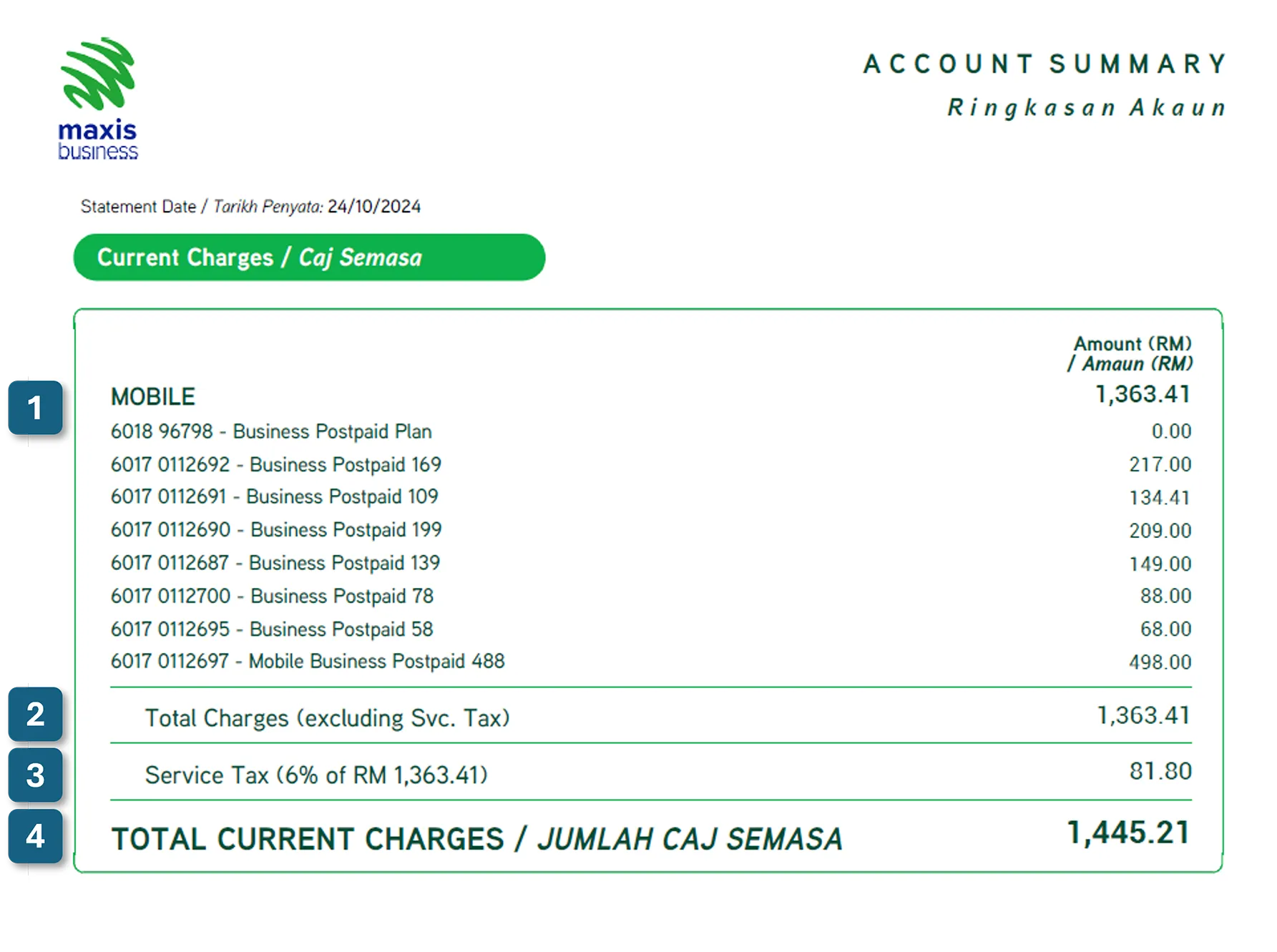
Bill Page 2
Total overview of your account at one glance with types of services: Mobile, Fixed Services, or Solutions Services.Mobile Services Charges Summary
- Mobile Services: List of numbers, rate plans, and charges.
- Subtotal: Total charges (pre-tax).
- Service Tax: 6% of subtotal.
- Total Amount Due: Subtotal + Service Tax.
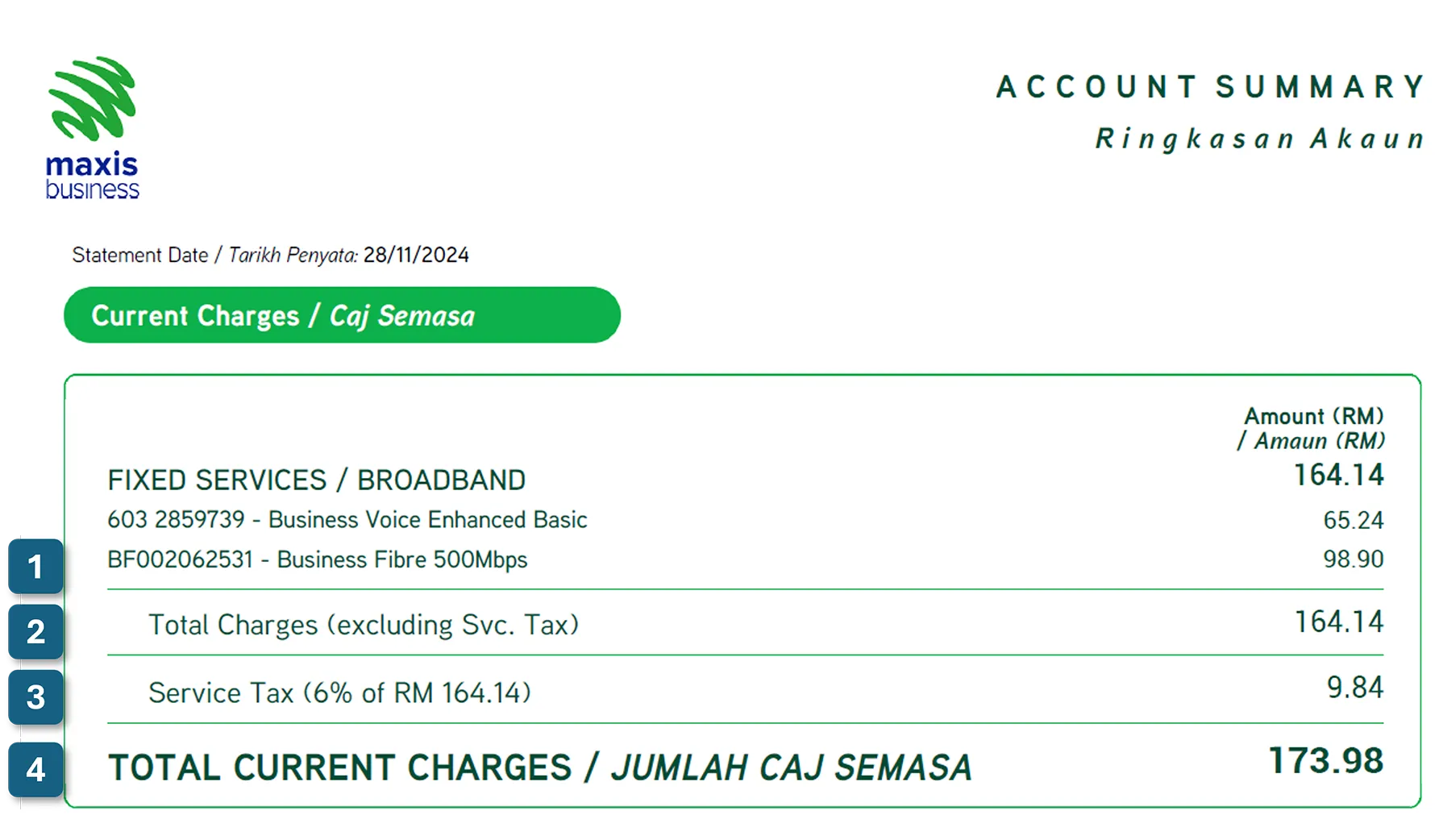
Fixed/Broadband Charges Breakdown:
Fixed/Broadband Services: List of services, rate plans, and charges.
Subtotal: Total charges (pre-tax).
Service Tax: 6% of subtotal.
Total Current Charges: Subtotal + Service Tax.
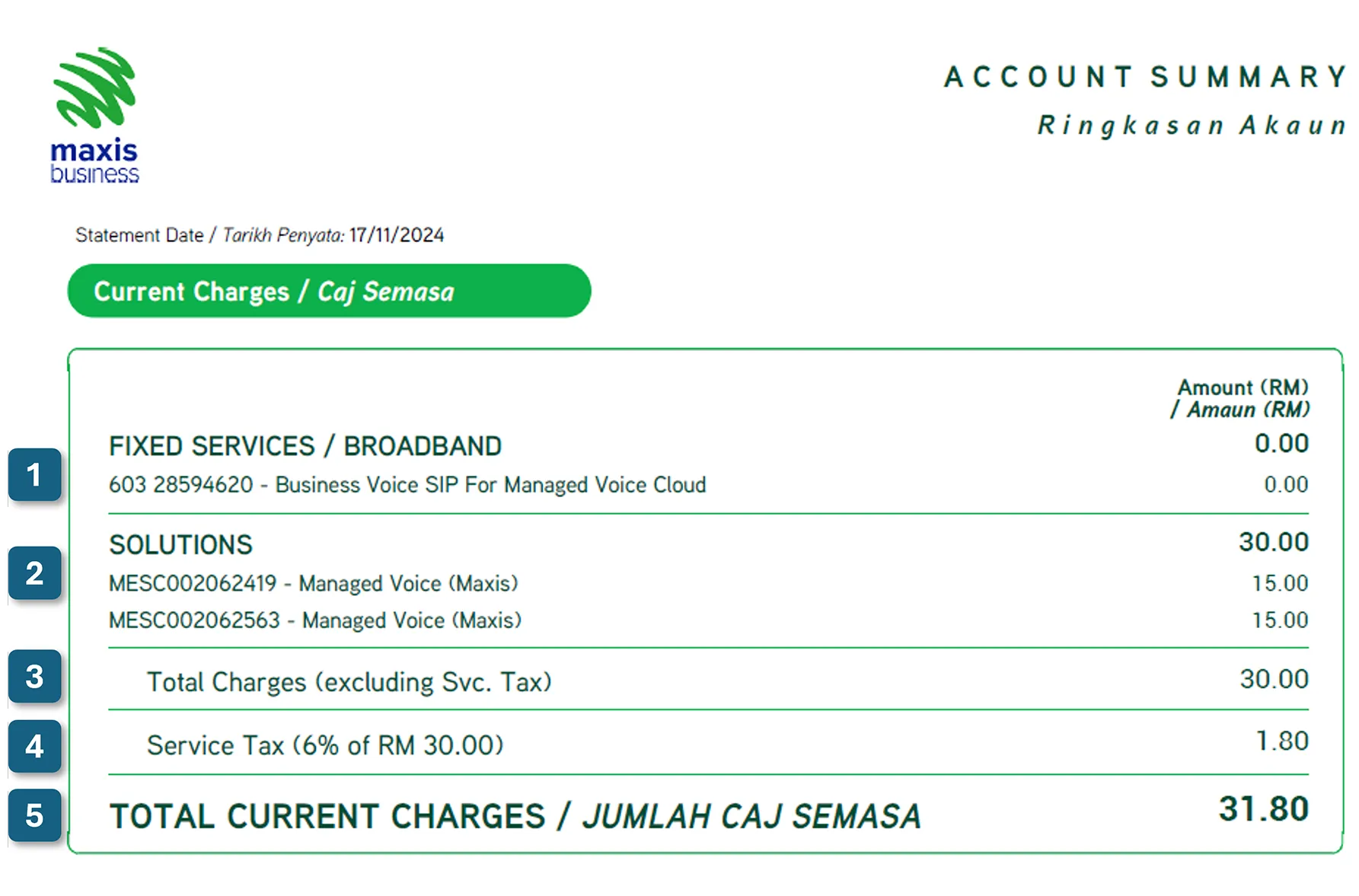
Fixed Services & Solutions Charges Breakdown:
Fixed Services: All numbers, rate plans, and charges for fixed lines.
Solutions Services: All numbers, rate plans, and charges for solutions.
Subtotal: Total charges (Fixed + Solutions).
Service Tax: 6% of subtotal
Total Due: Subtotal + Service Tax.
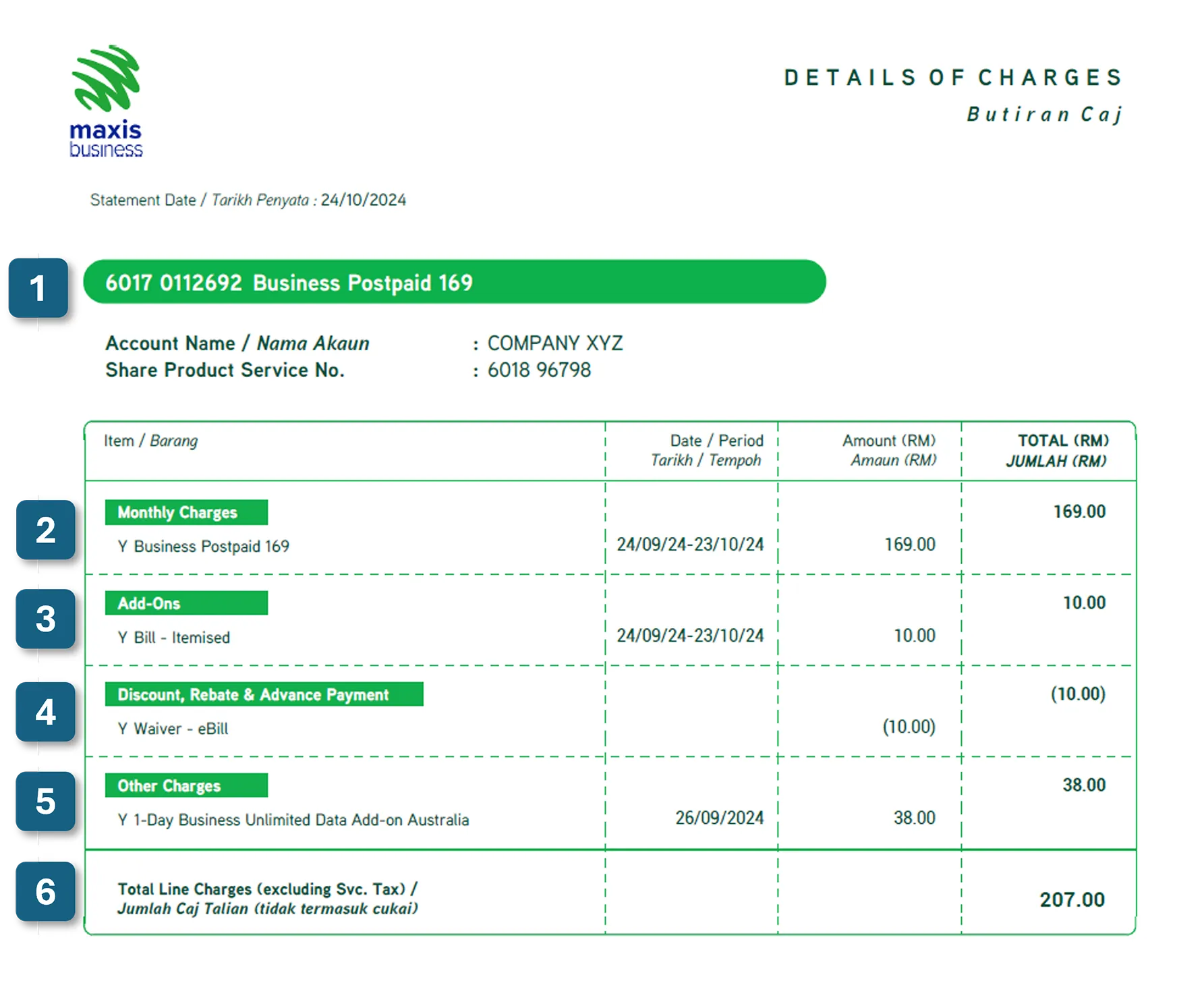
Bill Page 3
A complete breakdown of your current charges for all your services here:
Mobile plan breakdown:
- Your mobile number and rate plan.
- Your monthly charges are the fees for your current plan.
- Add-Ons are the charges for Itemised bill or other items such as call forwarding etc.
- Discount, Rebate & Advance Payment.
- Other Charges, if any.
- Total line charges for this particular number and rate plan
Detailed bill
You can find the details of your charges here, if you have subscribed for itemised billing.
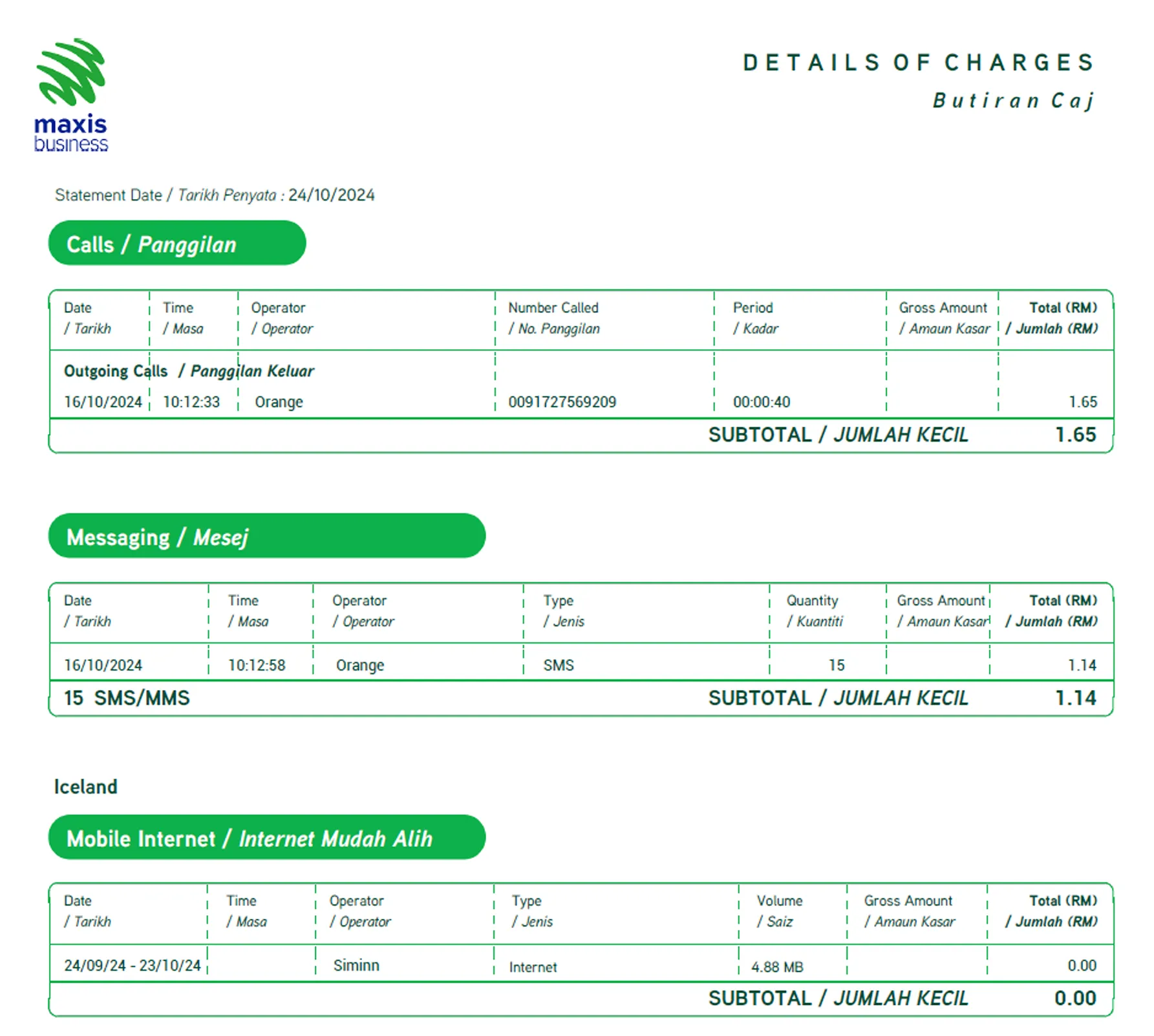
Need to get in touch with us?
Contact Maxis Business Customer Service